Driver and Software Downloads
Matrox Display Driver Guide
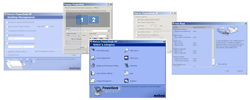
Display drivers are an important consideration in the optimal usage of graphics hardware. This guide explains the basics of display drivers and describes the various features, options, and choices available with Matrox display drivers.
Display drivers 101
A display driver is software that allows the operating system to work with the graphics hardware. The graphics hardware controls the monitors and can be an add-in card in a computer, built into the main circuit board of a computer (as with laptops), or reside outside the computer (as with Matrox remote graphics units). Every model of graphics hardware is different and requires a display driver to interface with the rest of the system. Newer graphics hardware models with different characteristics are constantly being released and each new model is often controlled differently.
The driver translates operating system function calls (commands) into calls specific to that device. For the same model of graphics hardware, a different display driver is also required for each operating system that uses different function calls. For example, Windows XP and Linux require very different display drivers. However, different versions of the same operating system can sometimes use the same display driver. For example, the display drivers for Windows 2000 and Windows XP are often the same.
If a display driver specific to the graphics hardware of a computer isn't installed, the graphics hardware will either be unusable or will have limited capabilities. If a model-specific display driver is unavailable, the operating system can often use a generic display driver that assumes basic capabilities. For example, Windows uses a generic VGA or SVGA display driver while in "safe mode". In such a case, most model-specific functionality is unavailable.
Driving the driver
Because graphics hardware is very complex and display drivers are so specific to that hardware, display drivers are usually created and maintained by the manufacturers of the hardware. Even display drivers included with the operating system are often originally supplied by the manufacturer. The manufacturer has complete access to information about the hardware and has a vested interest in making sure its hardware is used in an optimal way.
Display drivers have low-level (kernel-level) access to system resources. This is necessary because the display driver needs to communicate directly with the graphics hardware. This low-level access makes it more important that the display driver is carefully coded and reliable. A bug in a display driver is more likely to make the entire operating system temporarily unusable than a bug in application software. Fortunately, Matrox has a reputation for making reliable display drivers due to its traditional commitment to professional users and through long product life cycles for its products.
The long life cycles for Matrox products mean that their display driver development continues for a longer time. This makes it more likely that outstanding issues are resolved and that display drivers are adapted to the constantly changing software environment. New operating systems and new application software are continuously being released, and each may necessitate new driver releases to maintain compatibility or to make new features available. The latest display driver available often addresses such issues.
Long product life cycles also make it more likely that new features and functionality are added to a display driver, regardless of the operating system and application software. The added reliability and prolonged support of Matrox drivers adds value to Matrox products.
With open-source operating systems like Linux, non-manufacturers sometimes maintain display drivers. The open-source nature of the operating system makes writing code for such operating systems easier (but not easy). While Matrox maintains its own Linux display drivers for special purposes, basic open-source Linux display drivers are available with Matrox Millennium G-series products and Matrox partner Xi Graphics, a company with over 10 years experience in Linux/Unix development, provides full-featured Linux display drivers for Matrox products.
Different strokes for different folks
Even for the same operating system and model of graphics hardware, Matrox sometimes makes different display drivers available at the same time. These display drivers meet different needs. Not all types of drivers are available with each Matrox product. The following is a summary of the different display drivers that may be available for certain models of Matrox graphics hardware.
- "HF" drivers – These drivers have a rich interface that requires Microsoft .NET Framework software. Such drivers are appropriate for users who prefer this interface and either already have .NET installed or are willing to install it. Microsoft .NET software is included with many recent installations of Windows and with many other applications that require it. "HF" software are only available for certain models of Parhelia series products and with Millennium P-series products.
- "Microsoft .NET Framework – Is a programming infrastructure created by Microsoft for building, deploying and running applications and services that user .NET technologies such as our HF drivers.
- "SE" drivers – These drivers have a standard interface that doesn't require Microsoft .NET Framework software. These drivers are appropriate for users who prefer the standard interface or who want to avoid installing .NET. "SE" software was designed to support a wide variety of Matrox products and is available for all currently shipping Matrox Graphics products. TV-output functionality and PureVideo/DVDMax features are not available with this driver interface.
- ICC (International Color Consortium) profiles – ICC profiles help you to get the correct colour reproduction when you input images from a scanner or camera and display them on a monitor or print them. They define the relationship between the digital counts your device receives or transmits and a standard colour space defined by ICC and based on a measurement system defined internationally by CIE. Thus, if you have a profile for each of your scanner, camera, display and printer, the fact that they refer to a standard colour space lets you combine them so that you obtain the correct colour as you get images from the scanner or camera and print or display them. (Source: ICC website).
- Unified drivers – Such drivers support several different models of Matrox products at a time. This is useful for system administrators who need to install display drivers for many different Matrox products at a time and prefer to have one package to install from. This is also useful for users who are unsure which graphics hardware model they have. Because the interface for unified drivers must support disparate hardware, Matrox unified drivers use the more widely supported "SE" interface.
- XDDM – Windows XP Display Driver Model, sometimes referenced as XPDM or XPDDM.
- WDDM – Windows Display Driver Model (WDDM) is a display driver architecture supported in Windows Vista , Server 2008 and Windows 7.
- "WDM" (Windows Driver Model) drivers package – Such drivers are appropriate for users who want video capture and live playback capabilities. These drivers packages have a rich interface that requires Microsoft .NET Framework software and extra functionality to support video. Microsoft .NET software is included with many recent installations of Windows and with many other applications that require it. WDM driver is only available for certain models of Parhelia series products.
- WHQL drivers – "Windows Hardware Quality Labs" drivers undergo a series of standard tests developed by Microsoft to improve driver reliability. Hardware vendors such as Matrox perform these tests and submit the results to Microsoft for certification. Recent versions of the Windows operating system warn a user if they're installing a driver that isn't WHQL certified (even if the driver is certified in other ways). To avoid such warnings and for the extra testing provided by the WHQL process, system administrators often prefer to use WHQL drivers. To download such drivers, see the Matrox online list of WHQL drivers.
- Matrox-certified drivers – Matrox certifies display drivers with leading professional 2D/3D software. This includes software for AEC, MCAD, GIS, and P&P (Plant and Process design). Such software is typically very demanding and makes extensive use of graphics hardware acceleration. Matrox individually certifies such applications to ensure extra reliability. This testing is in addition to the general testing that all Matrox display drivers undergo. To download such drivers, see the online list of Matrox-certified drivers.
- ISV-certified drivers – Certain "Independent Software Vendors" have their own certification process for their application software. This is similar to Matrox-certified drivers in that a display driver for certain graphics hardware undergoes extra testing with a particular application. However, in this case, Matrox submits the hardware and display driver to the ISV and the ISV performs the testing. ISV certification is less frequent and covers fewer applications than Matrox certification. To download such drivers, see the Matrox online list of ISV-certified drivers.
- Beta drivers – Sometimes special support or fixes are first released as "beta" drivers. Such drivers have undergone some testing but haven't necessarily completed the full test cycle. Beta drivers are made available for users who want to test or preview important new functionality.


Generally, the latest driver of the type that's most important to you is the best to install. Matrox recommends you check the Matrox website periodically for new display drivers.
See more. Do more.
Matrox display drivers usually include a user interface to allow users to change settings that are specific to the graphics hardware and provide a better interface than what's provided by the operating system. With Matrox graphics hardware, that interface is Matrox PowerDesk software. This easy-to-use software includes many industry-first features. The interface for a display driver isn't necessarily required, but features and controls specific to the model of graphics hardware aren't available without such an interface.
Note that Matrox GXM products (Graphics eXpansion Modules) like DualHead2Go and TripleHead2Go don't include display drivers. They're upgrades to the existing graphics hardware and they don't replace any of the hardware or software of the system. The existing graphics hardware continues to use its display driver. However, to provide extra display controls, GXM products include a version of Matrox PowerDesk software designed to work without a display driver.
Other software
Other software and utilities are also available for your Matrox product. Most notably, BIOS (Basic Input/Output System) updates are sometimes available for certain Matrox graphics hardware. This software controls basic, low-level functions of the graphics hardware – for example, how information appears before the operating systems starts. You generally don't need to update your graphics BIOS unless there's a new fix or feature available that you require.
