Other Products
Matrox TripleHead2Go Series
PowerDesk for TripleHead2Go

The robust, field-proven Matrox PowerDesk desktop management software for Windows lets users easily configure and manage multi-display setups. Included with almost all Matrox hardware, PowerDesk offers professional users a comprehensive set of tools to deploy and control a variety of display configurations including stretched or independent desktops, clone mode, pivot, bezel management and edge overlap, and more.
Take advantage of Matrox PowerDesk to fully benefit from your TripleHead2Go adapters. PowerDesk enhances your PC or Mac computing experience and productivity with a vast array of customizable options. Now you can personalize your desktop to get the most out of your displays and make the most of your time.
Matrox PowerDesk for PC
Window management
Set the behavior of your apps, such as where windows should open up and maximize, or even on which display a PowerPoint slide show will run. You can view a presentation across multiple displays, or only on one depending upon your needs.


Desktop divider
Customize your desktop's layout and split it up into different sections. Either spread one application across your entire desktop or devote one display to each. Alternatively go even further and create multiple partitions on a single monitor and open an application in each section.
Mode management
Select the optimal multi-display settings for your setup, with regard to resolution and refresh rates.
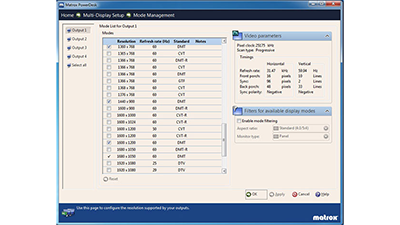
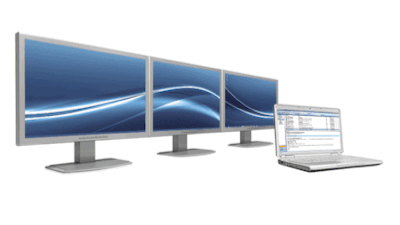
Swap displays
Swap Displays spares you the hassle of reconnecting cables or physically moving around incorrectly hooked-up monitors. Switch your displays' on-screen content as a quick and easy troubleshooting fix.
Favorites
Conveniently load your saved multi-display setup to accommodate ever-changing workplace needs or your personal preferences.
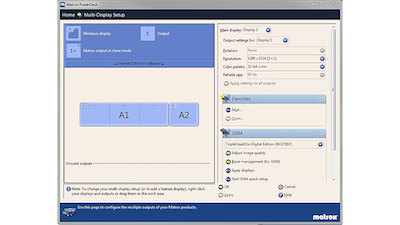

Bezel Management
Makes your digital signage more pleasing to the eye or adds realism to your gaming experience. Bezel Management compensates for that unnatural gap created by the monitor's bezels and three seemingly disjointed pictures displayed on your displays can be easily converted into one seamless image.
Keyboard shortcuts
Use a keyboard shortcut to quickly locate the mouse cursor or move your active window from one display to another; an easy way to access PowerDesk features.


Unattended install
Easily install Matrox PowerDesk across many systems without any user interaction — a must–have tool for any IT administrator for corporation-wide deployments.
PowerDesk for Mac
Mac-compatible TripleHead2Go products let you connect multiple displays to your Mac. Take advantage of Matrox PowerDesk for Mac to fully benefit from your TripleHead2Go. PowerDesk for Mac enhances your multi-display computing experience and productivity with an array of customizable options. Now you can personalize your desktop to get the most out of your displays and make the most of your time.
Desktop divider
Customize your desktop's layout and split it up into different sections. Either spread one application across your entire desktop or devote one display to each. Alternatively go even further and create multiple partitions on a single monitor and open an application in each section.


Swap active window and maximize
Efficiently organize your desktop at the press of a button by moving a given window from one display to the next and maximizing it to fit the entire screen.
Move dock position
Further customize your Mac work space by moving the dock onto any of your screens.

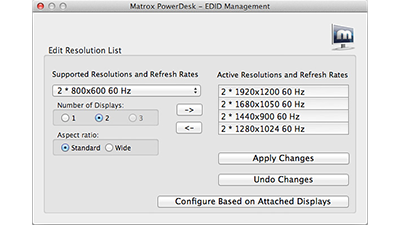
Mode management
Select the optimal multi-display settings for your setup, with regard to resolution and refresh rates.
PowerDesk quick setup
Quick setup helps install your TripleHead2Go product and makes sure that you are up and running in no time. It detects any hook-up problems and guides you through the setup process.
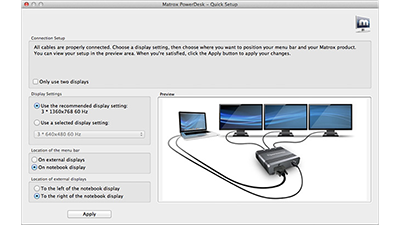
For more information on Matrox external multi-display adapters and additional features available with free PowerDesk software, follow any of the links below. Support may differ, not all features supported by all products.
Product Name |
Maximum # of Monitors |
How It Connects
|
How It Connects
|
Compatible with |
|
3 |
VGA or Dual-link DVI |
VGA or DVI |
PC and Mac |
|
|
3 |
DisplayPort, Mini |
DVI |
PC and Mac |
|
|
3 |
DisplayPort, Mini |
VGA, DVI or |
PC and Mac |
*GXM model specific—additional adapters may be required (sold separately). Thunderbolt system connectivity is supported only under Mac.
For more information on free PowerDesk software for other Matrox products, follow any of the links below. Support may differ, not all features supported by all products.
