Guides & Articles
Add multiple monitor support to your laptop or computer
See more. Do more. Be more productive.
Room to View
Matrox TripleHead2Go provides a completely new way to add multi-display support to a notebook, desktop or workstation. The Matrox TripleHead2Go graphics expansion module is an external box that attaches to the monitor connector of your system and divides its signal across three separate monitors. TripleHead2Go receives input from the monitor connector of a computer, but it also transmits information through this connection. This is done using EDID (Extended Display Identification Data), a standard data format used by computer monitors to inform a system of their capabilities. Supported resolution is one of the elements communicated—measured in the number of horizontal by vertical pixels (the smallest display units) displayed at a time.
TripleHead2Go supports standard resolutions up to 3840 x 1024. For example, this means that a resolution of 3840x1024 is equivalent to putting three 1280x1024 monitors side-by-side.
1280 + 1280 + 1280 = 3840 pixels wide
TripleHead2Go allows you to display different information on different screens. Other manufacturers have created external multi-monitor devices that "divide" the monitor output from a computer to two or more monitors, but they only copy the same output.
Recognizing the Ultra-Wide Monitor
When you start your computer after connecting the TripleHead2Go, your operating system detects a single new "monitor" and its settings. If this new "monitor" isn't the only one for your system (this is the case for a laptop), you may need to enable it by right-clicking the desktop and choosing Properties > Settings. In the Display Properties dialog box, select the display you're using (1 or 2) and make sure "Extend my Windows desktop onto this monitor" is enabled for that display.
Because the TripleHead2Go appears to the computer as a single ultra-ultra-widescreen monitor, full screen DirectX applications will be able to run at the very wide resolutions and gaming across three screens is uniquely enabled.
Example of Connecting a Laptop
Display 1 is connected to TripleHead2Go, while Display 2 represents the laptop. Display 1 is treated as a single display three times as wide as a typical display. This is output to your three additional monitors.
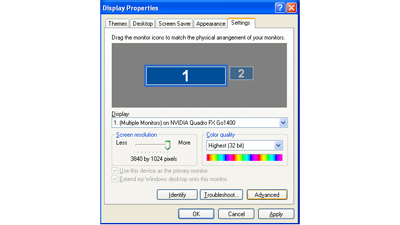
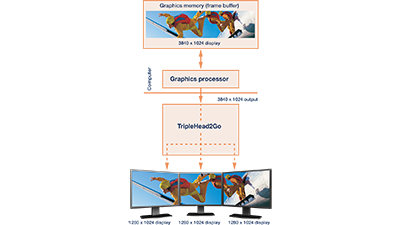
How it Works—A Look Inside the Box
The "magic" of making one display into three happens inside the TripleHead2Go box. The TripleHead2Go takes advantage of the existing graphics processor unit (GPU) within your computer.
- Your system GPU renders an ultra-wide image into its frame buffer.
- TripleHead2Go uses Matrox technology to divide the display information into three display outputs.
- These signals are then passed through the three monitor connectors (either standard digital (DVI) or analog (VGA), depending on the version of the product) and to the TripleHead2Go box.
- No pixels are added, dropped, scaled, or otherwise changed in this process. TripleHead2Go "magic" preserves all the on-screen information provided by the original monitor signal.
- In TripleHead2Go Digital Edition, when an analog input is used, the monitor signal from the computer is first converted to digital data using various techniques to ensure the best possible conversion. These techniques include gain compensation to normalize the signal and phase adjustment to properly interpret either the dual-link input signal or the analog input signal. With the dual-link digital input, this conversation is not necessary as you are already in a digital domain.
Think Outside the Box
TripleHead2Go Digital Edition doesn't require opening a computer, inserting parts into it, or replacing any hardware. This solution uses the existing hardware of a system for 2D, 3D, and video acceleration. This means no voided warranties-an important consideration in a corporate rollout.
From the operating system point of view, the multi-display provided by TripleHead2Go is similar to the "stretched" mode available with Matrox multi-display graphics cards.
You can use the multi-display support provided by TripleHead2Go without adding or replacing any system software. The display driver of the existing graphics hardware can continue to be used. However, to improve multi-display support, TripleHead2Go includes Matrox PowerDesk software. This software has the same easy-to-use interface included with Matrox graphics cards. Among other things, PowerDesk provides controls for where dialog boxes and message boxes appear, how windows are maximized, and adjusting image quality. PowerDesk software helps improve image quality by calibrating the phase adjustment to properly interpret the input signal. With the TripleHead2Go, PowerDesk offers the flexibility to select a wider range of resolutions, including support for widescreen (Digital Edition) and standard aspect ratios.
See more. Do more. Be more productive.
Easy to use, simple to install, and takes advantage of your existing system. With TripleHead2Go, you'll benefit from the increased real estate to see more of your work, or more of your game. See more information at the same time, and enjoy more productivity.
Find a reseller near you. Expand your view today.

