Encoders, Decoders & Converters
Developer Tools for Maevex Encoders, Decoders, and Remote Recorders
Maevex Developer Tools
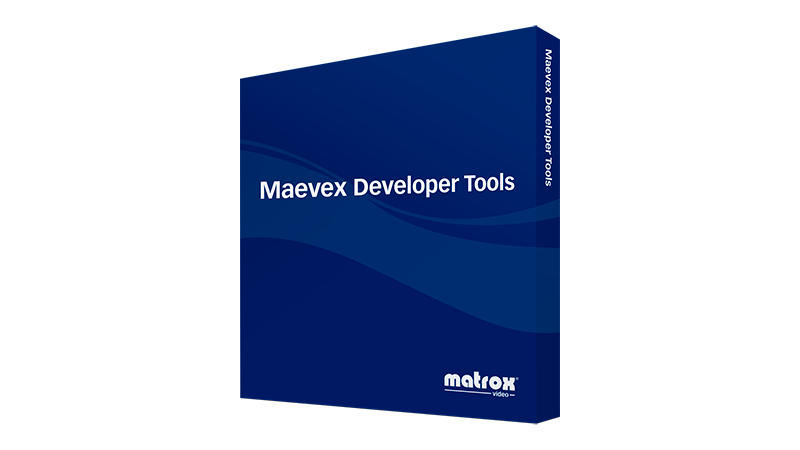
Choose the right Maevex developer tool for your needs, including Maevex SDK, REST APIs, and RS-232 APIs. Designed for programming and integrating Matrox Maevex Series devices, these tools provide customization for developers, system integrators, and OEMs. Our range of tools includes development samples to ensure efficient solution building and deployment, whether you're creating new applications or integrating into existing systems. The tools allow for easy re-branding of the Maevex PowerStream Plus software, allowing for customization of naming, logos, colors, and identity. Our dedicated application engineers and support team are available to ensure a smooth development process from start to finish.
Features
Customization options
Complete re-branding
Windows and Linux compatibility
Dedicated support
C# programming
HTTPS
Easy integration
Sample code & documentation
|
|
Maevex Series device |
||||
|
Developer Tool |
Maevex 7100 Series |
Maevex 6100 Series Encoders |
Maevex 6152 Decoder |
Maevex 5100 Series |
Maevex 6020 Remote Recorder |
|
Yes |
Yes |
Yes |
Yes |
No |
|
|
Yes |
Yes |
Yes |
Yes |
Yes |
|
|
No |
Yes |
No |
No |
Yes |
|
Maevex SDK

Build your independent control software or integrate various PowerStream Plus features into existing applications. Written in C#, the Maevex SDK is compatible with Windows® (.NET Framework 4.5.1 or higher and .NET Core) and Linux® (Mono 5.2 or higher). Available for Maevex 7100 Series, Maevex 6100 Series, and Maevex 5100 Series.
For more information on the Maevex SDK, request access here.
Maevex REST API
Unlock the full potential of Maevex 7100, Maevex 6100, and Maevex 5100 Series devices. This API facilitates secure and efficient communication with Maevex devices over HTTPS, adhering to Representational State Transfer (REST) principles. Developers can expect straightforward HTTPS payloads formatted in JavaScript Object Notation (JSON), along with sample codes and documentation for easy reference.
Interested in the Maevex REST API? Request access here.
For the Maevex 6020 Remote Recorder, the dedicated REST API enables developers to query device status updates across the network.
For access to the Maevex 6020 Remote Recorder REST API, request the 6020 REST API here.

Maevex RS-232 API

The RS-232 API offers direct control of Maevex 6100 Series devices through touch-screen controllers like Crestron™, Kramer™, Extron™, and others. This API provides access to essential commands for managing streaming, recording, and device reboots, and is designed to ensure third-party controllers can be seamlessly integrated into control systems.
To get started with the RS-232 API for Maevex 6100, request access here.
To integrate with Creston, register now.
For the Maevex 6020 Remote Recorder, the RS-232 API simplifies in-room device management, supporting commands such as start, stop, pause, resume, and device reboot.
To start developing with the Maevex 6020 Remote Recorder RS-232 API, register now for access.
