Matrox Video
Core Technology and Other Products

Discover more from Matrox
See more and do more with multiple monitors. Discover Matrox multi-monitor graphics cards and external multi-display adapters, designed to easily extend your desktop and increase your productivity.
Core Technology
Bring your next product to market successfully with the right hardware and software from our vast portfolio of core technology.
Matrox has been a trusted partner of some of the world’s leading OEMs for decades now. We offer a broad product and intellectual property (IP) portfolio to help OEMs and solution providers accelerate product development, customization, and time to market. Our products are designed to provide substantial value to customers looking to balance the cost of designing a custom solution with the ease of purchasing a commercial-off-the-shelf solution. Through expert design, long product life cycle, and dedicated support, Matrox helps advance your product development processes, so you can focus on business.
MATROX M-SERIES
Drive Multi-Monitor Applications with Extraordinary Performance.
The Matrox M-Series multi-display graphics cards render pristine images across up to eight high-resolution monitors at resolutions up to 2560x1600 for an exceptional multi-monitor user experience. With up to 2 GB of memory and advanced desktop management features such as stretched and independent desktop modes, M-Series drives business, industrial, and government applications with extraordinary performance. M-Series graphics cards are easy to integrate into a wide variety of systems. Save valuable slot space and benefit from the ability to add multiple M-Series cards to achieve support for up to 16 displays from a single computer.
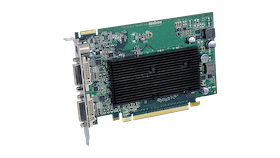
ATX graphics card supports dual monitors at resolutions up to 1920x1200 (digital), or 2048x1536 (analog).
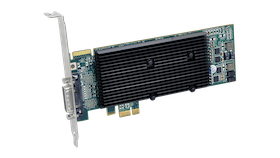
Dual-monitor graphics card that supports up to two displays, at resolutions up to 1920x1200 (digital) or 2048x1536 (analog) each.
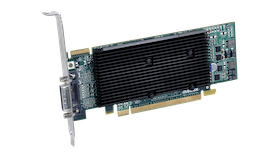
Dual-monitor graphics card that supports up to two displays, at resolutions up to 1920x1200 (digital) or 2048x1536 (analog) each.
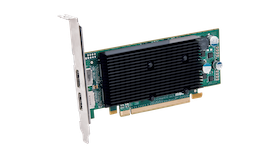
Dual-monitor graphics card that supports up to two DisplayPort™ monitors at resolutions up to 2560x1600 per output.
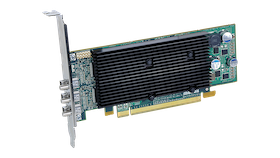
Triple-monitor graphics card that supports up to three DisplayPort™ monitors at resolutions up to 2560x1600 per output.
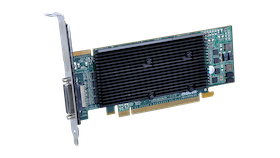
Quad-monitor graphics card that supports up to four monitors at resolutions up to 1920x1200 per output (digital or analog).
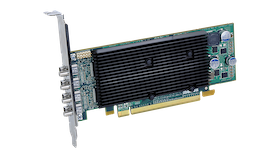
Quad-monitor graphics card that supports up to four DisplayPort™ displays at resolutions up to 2560x1600 per output.

Octal-monitor graphics card, that supports resolutions up to 2560x1600 (DisplayPort) and 1920x1200 (DVI) per output.

The robust, field-proven Matrox PowerDesk desktop management software for Windows lets users easily configure and manage multi-display setups.

Add up to three DisplayPort monitors to your laptop or desktop computer by connecting to the Thunderbolt™, DisplayPort or Mini DisplayPort video output of your system.

Add up to three DVI monitors to your laptop or desktop computer by connecting the DisplayPort™ or Mini DisplayPort video output, or Thunderbolt™ port of your system.

The robust, field-proven Matrox PowerDesk desktop management software for Windows lets users easily configure and manage multi-display setups.

Add up to two DVI monitors to your laptop or desktop computer by connecting to the Thunderbolt™, DisplayPort or Mini DisplayPort video output of your system.

The robust, field-proven Matrox PowerDesk desktop management software for Windows lets users easily configure and manage multi-display setups.
