Mura DVW Appliance
Seamless, scalable, synchronized video walls
Matrox Mura DVW is a high-performance, IP-based 4K distributed video wall appliance that lets you combine multiple units to easily create a fully synchronized video surface across a wide range of sizes and rectangular layouts. Mura DVW integrates advanced computing, networking, video decoding, and graphics processing to deliver seamless visual experiences with maximum security. Mura DVW supports high-density, flexible decoding of H.265 (HEVC) and H.264 (AVC) video streams, as well as HTML5 web pages and dashboards. It is also fully TAA compliant.


Perfect video synchronization
Drive up to 64 4K synchronized displays, or 256 full HD when combined with Matrox QuadHead2Go, from a range of sources and eliminate tearing by synchronizing DVW appliances together using IP-based PTP framelocking. With its built-in Best Master Clock Algorithm (BMCA), facility-wide synchronization across Mura DVW appliances can be achieved when a PTP Grandmaster is present.
High-performance video wall
Each Mura DVW appliance supports high-density IP stream decoding—handling up to one 8K60, six 4K60, twelve 4K30, eighteen 1080p60, thirty-four 1080p30 or 720p60 and seventy-two 720p30 H.264/H.265 4:2:0 streams simultaneously. Output is supported across up to four 4K60 HDMI displays per device, ensuring smooth, ultra-high-resolution playback.


High-quality desktop content
Mura DVW leverages the HEVC 4:4:4 codec to deliver full-color depth for maximum image quality and system compatibility. This advanced compression enables low-bitrate transmission of visually rich content over IP—ideal for applications demanding color accuracy, compression efficiency, and high performance. Mura DVW also supports widely used codecs like H.264 and H.265 in 4:2:0 format, ensuring seamless integration with most modern COTS equipment.
Simple installation, serverless operation
Lower deployment costs by reducing additional hardware, dedicated server, and cabling requirements. Mura DVW further simplifies your video wall deployment by eliminating the need for a separate server and the additional complexity and cost of running a server.


Robust, built-in security
Mura DVW is engineered with multi-layered security to protect your video wall infrastructure. All communication is encrypted and uses secure protocols like HTTPS, authenticated RTSP, and SRT. User authentication is required for all access and control, while hardware-level encryption ensures no data can be extracted from the device. Powered by a custom-built, locked-down Matrox OS, the system minimizes attack surfaces by tightly controlling software components. Regular vulnerability scans and updates ensure resilience against evolving threats. With Mura DVW, your video wall is not only powerful—but secure by design.
Perfectly seamless, scalable video walls
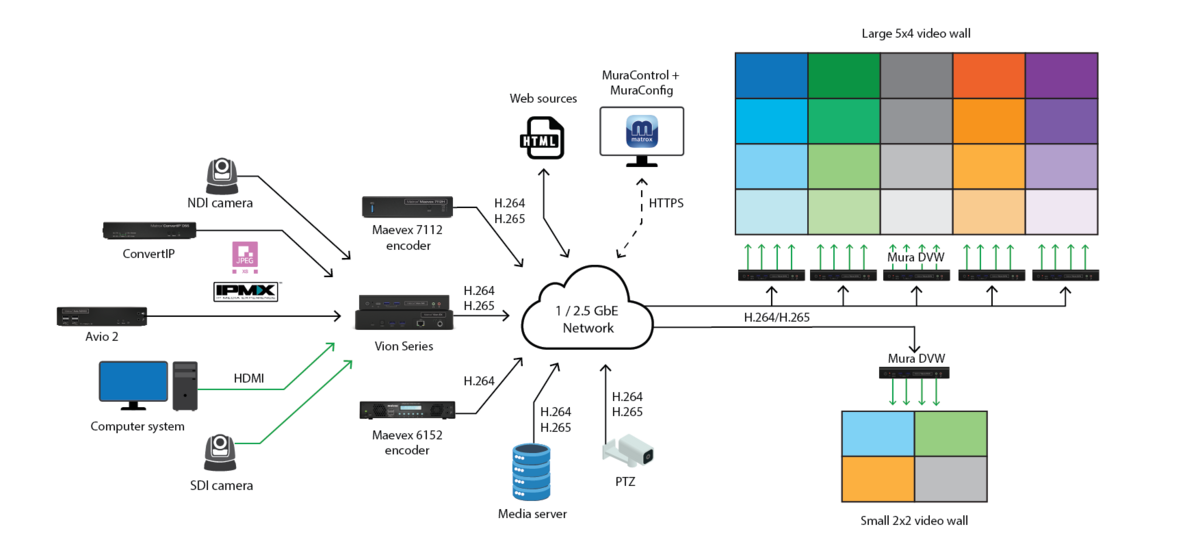
Display perfectly synchronized streams from a range of sources, including PTZ cameras, encoders, media servers, and web. Mura DVW video walls are flexible and scalable, enabling you to build fully distributed video walls of any size with performance that improves as you add more Mura DVW units to your setup.
IP-based 4K distributed video wall appliance
Technical Specifications

| Product | |
| Part number | DVW-Q4KY-NA (Canada/US power cord) DVW-Q4KY-EU (European Union power cord) DVW-Q4KY-UA (UK and Au/Nz power cords) |
| Cooling | Dual ball bearing fan |
| Connectors | 4x HDMI outputs with locking mechanism 2.5 and 1GbE1 RJ45 ethernet |
| Maximum output resolutions | Max. 4096x2160 @ 60Hz |
| Form factor | Standalone appliance, 1U, 1/2 rack (horizontal) |
Software and Developer Tools
Matrox MuraConfig
Matrox MuraConfig is an intuitive, browser-based interface that brings end-to-end videowall setup to your fingertips—automatically discovering every node, applying device level settings, sizing walls, aligning bezels, and monitoring PTP sync from any device, anywhere. With no software to install, you can power up, configure, and calibrate a perfectly synchronized wall in minutes.
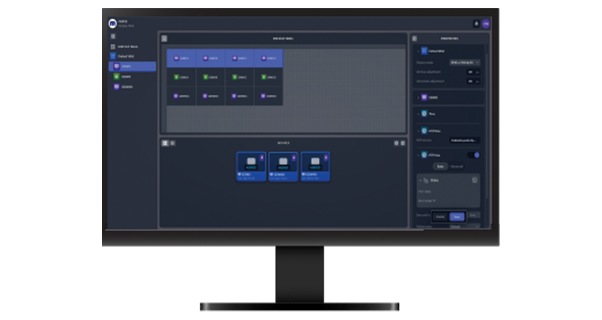

Matrox MuraControl
Create, manage, and select video wall layouts directly on your Mura DVW appliances using any modern browser, from anywhere on your network thanks to MuraControl. Effortlessly manage inbound AV streams, arrange, resize, and re-order windows on the canvas with intuitive drag-and-drop controls, and apply customized text overlays. This integrated control solution simplifies deployment, streamlines operations, and centralizes video wall management — all within a familiar, browser-based environment.
Build custom applications
Get up and running quickly using software you’re familiar with. Mura DVW appliance offers the Matrox Network API (NetAPI) which simplifies development by providing you with a single development for both traditional Matrox-based video walls and the new distributed video walls.

Resources
Mura DVW Explained
Related Products
Maevex 6100 Series
Dual and quad high compression video encoders and decoders
Vion Series
IP video gateway




