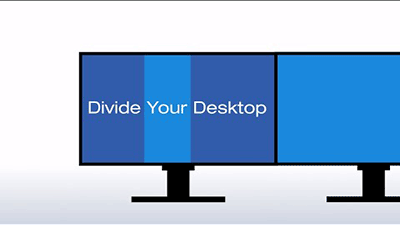Other Products
Matrox M-Series
M9120 Plus LP PCIe x1
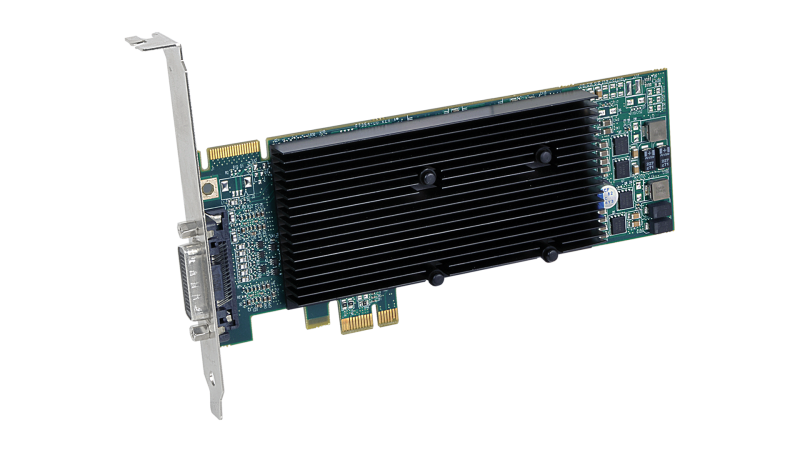
The Matrox M9120 Plus LP PCIe x1 low-profile, dual monitor graphics card renders pristine image quality on up to two displays, at resolutions up to 1920x1200 (digital) or 2048x1536 (analog) each. This card also supports up to four analog displays via an aftermarket quad-upgradeable cable, at resolutions of up to 1920x1200 each.
Matrox M9120 Plus LP PCIe x1 at a Glance
-
High-resolution dual monitor support: Support resolutions up to 1920x1200 (Digital) and 2048x1536 (Analog) per output
-
Universal PCI Express®: PCIe x1 format allows card to work in any PCIe slot (e.g. PCIe x16, x8, x4, or x1)
-
Upgrade option to four monitors : Support four VGA displays via cable (CAB-L60-4XAF); enables up to 1920 x 1200 per output
-
512 MB of memory: For enhanced performance in demanding multi-monitor applications
-
Low-profile form factor: To fit in a wide variety of systems; includes bracket for full-height ATX form factor
-
Passive cooling and low power consumption: Fanless design eliminates noise and increases product reliability
-
Stretched and independent desktop modes : Expand your desktop across multiple monitors or set each monitor independent of each other
-
Edge Overlap: Easily and intuitively adjust the number of overlapping pixels to create a seamless, unified image on up to eight edge blending projectors.
-
M-Series multi-card support1 : Add an additional M-Series card into the same system to drive up to 12 displays from two cards
-
Joined graphics card mode2 : Insert two M-Series cards into the same system to drive even more monitors across a stretched desktop
-
Matrox Clone : View a copy of one display on the other displays
-
Wide enterprise flexibility: Unified driver package compatible with other Matrox products
-
Matrox PowerDesk software: Easily configure and manage program windows on multiple monitors
-
Multiple operating system support : Display drivers for Microsoft® Windows® 10 (32-bit, 64-bit; non-WHQL), Windows Server® 2012 (32-bit, 64-bit), Windows 7 (32-bit, 64-bit), Windows Embedded Standard 7 (32-bit), Windows Vista® (32-bit, 64-bit), Windows Server 2008 R1 (32-bit, 64-bit), Windows Server 2008 R2, Windows XP (32-bit, 64-bit), Windows Server 2003 and Linux®3
Hardware included
-
Matrox M9120 Plus LP PCIe x1 graphics card with factory-installed ATX bracket (LP bracket in the box)
-
LFH60 to 2 x DVI-I dual-monitor adapter cable (1 ft)
-
Two DVI-I-to-HD15 connector adapters
Software included
1. Operating system, hardware and driver compatibility need to be verified for large monitor configuration arrays. Contact Matrox for details.
2. Available only under Microsoft XP and Windows 7 XDDM mode when M9188 is the additional card.
3. M-Series cards support a wide range of Linux operating systems. Refer to the README file in the driver download section for compatible Linux distributions or contact Matrox directly.
Matrox PowerDesk for M-Series
Effectively manage your computing environment with Matrox PowerDesk software. Included with all M-Series graphics cards, Matrox PowerDesk empowers you to manage and customize your multi-display setup for the ultimate computing experience.
Upgrade cables
Matrox quad analog upgrade cable
The Matrox analog upgrade cable allows users to increase their desktop from two to four monitors on certain Matrox M-Series and P-Series graphics cards. Working with more than one monitor improves productivity by allowing users to spread applications across multiple monitors.
Features
-
Easy upgrade to four analog monitors
Installation involves connecting the Matrox quad analog upgrade cable to a compatible Matrox M-Series or P-Series graphics cards and attaching your monitors to it. -
Working with four monitors improves productivity.
Manage multiple applications and documents across your monitors with ease and just get more done.
Videos
Customer Stories

Museum Mounts Colossal Video Wall
Matrox M-Series graphics cards showcase digital signage content across an expansive 12x7 foot visual platform.