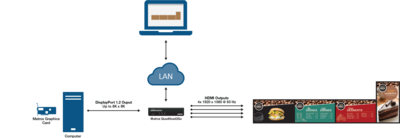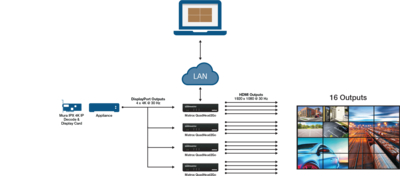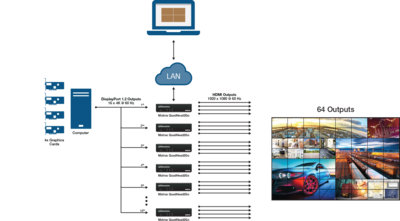Video Wall Products
Matrox QuadHead2Go Series
QuadHead2Go Q155 Multi-Monitor Controller Appliance

Drive up to four Full HD displays from a single video signal—of up to 4Kp60 and 8Kx8K—at full RGB 8:8:8 and YUV 4:4:4 color support. The system-independent Matrox® QuadHead2Go™ Series appliance is designed to power any video wall configuration of any possible dimension, from any video source—reliably delivering flawless image quality across expansive video wall displays. QuadHead2Go’s on-device buttons and pre-set configurations ensure an out-of-the-box, trouble-free installation experience. TAA compliant SKU available.
Engineered for flexibility
HDCP compliant
Synchronized video outputs
Crop, scale and/or rotate at 90°, 180°, or 270°
Bezel Management
Control via IP with software or APIs
On-device buttons for easy configuration
Rack ready and mountable
Independent outputs
Ready to deploy. Right out of the box.
- Set up without installing software or even connecting a video source, by using the default configuration of 2x2 in landscape.
- Reduce setup time by using QuadHead2Go’s pre-set configurations and built-in images.
- Eliminate physical handling by controlling and updating the cards remotely from anywhere on the network (LAN).
- Ensure compatibility with professional-grade graphics cards and media players with HDMI support.
- Create a video wall from any content source—professional graphics cards and integrated GPUs, video wall controllers, digital signage players, media players, decoders, laptops, NUCs, set-top boxes, gaming consoles, and more.
Build your wall with the touch of a button
On-device buttons make it easy to select and set the display layout—simply cycle through pre-set configurations. Set up display positions, fine tune bezels, and also troubleshoot with ease, by accessing the built-in or pre-saved images directly from the appliance, together with display identification information that includes the ID number and the resolution of each output.
Compact design fits anywhere
Fit three QuadHead2Go appliances horizontally or ten appliances vertically—in a standard 19-inch rack. Simply place the appliance on the desktop, workstation, or rack, and it’s ready to use. Need to mount your QuadHead2Go appliance to your monitor instead? Conveniently mount it to your display with the available VESA bracket.

Scale your video wall. Easily and infinitely.
Rotate and position outputs independently from one another
Design modern and artistic video wall layouts with free rein—each output can have its own resolution, be independently rotated (90, 180, and 270 degrees), cropped, upscaled, downscaled, and positioned anywhere.


Create or expand large-scale video wall solutions
Expand to a video wall configuration of any size by using multiple QuadHead2Go appliances. Fashion countless forms of setups—arrange displays in 4x1, 1x4, 2x2, 3x1, 1x3, 2x1, or 1x2 rectangular configurations, in portrait or landscape, or other non-rectangular/artistic configurations—and combine/scale them to create large-scale video walls.
Proven video wall ecosystem
Drive up to 64 1920x1080p60 displays and create captivating video walls by pairing QuadHead2Go multi-monitor controllers with Matrox LUMA or Matrox D-Series graphics cards.
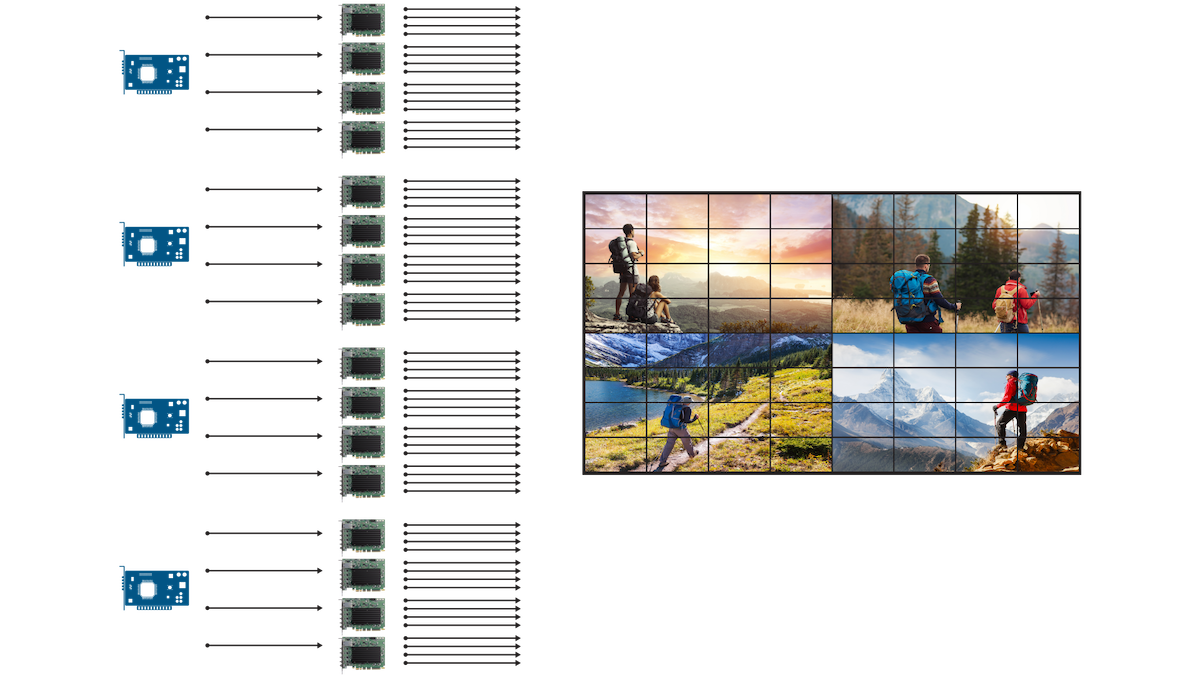
HDCP compliant
Capture and display HDCP-protected content with QuadHead2Go multi-monitor controllers.
Complete your setup
From cables and adapters to shelves and brackets, Matrox provides a range of hardware accessories that make connecting, installing, and securing your Matrox product quick and easy.
Always powered. Always on.
Safeguard against a potential loss of power. Matrox makes available rack-mounted, multi-output redundant power supply units (RPSU) to ensure uninterrupted operation of your Matrox device in case of a power module failure and a redundant power input in case a circuit breaker trips.

Software
Designed to simplify large video wall installations
Install and use PowerWall software in offline mode to customize configurations of any type and size, and control the outputs independently—even before establishing an active connection to QuadHead2Go. Set the display layout by simply selecting any of the pre-set configurations from the PowerWall interface.
API
Build custom applications
For OEMs and system integrators seeking to customize applications ranging from single-function operation to thorough integration, the complimentary Matrox QuadHead2Go REST API is available upon request. Further customize the appearance of your Matrox product—with new company naming, images, logos, colors, buttons, and identity—for greater ease of use and complete white label branding of Matrox hardware and software.

Technical Specifications
Videos

Matrox can’t stop rAVing about the new QuadHead2Go

Matrox Features QuadHead2Go Multi-Monitor Controllers at InfoComm 2019

Integrating Customizable Video Arrays With Matrox at InfoComm 2019

Matrox® QuadHead2Go™ Multi-Monitor On-Device Buttons Demonstration

Matrox Decorates Their Tree this Year with QuadHead2Go Multi-monitor controllers

ISE 2020: Matrox Intros QuadHead2Go Video Wall Controller with HDMI 4K@60Hz Input