Extio N3408
Secure IP KVM control for critical workflows
Matrox Extio N3408 IP KVM extenders deliver 4K/UHD performance or quad-monitor capabilities over standard Gigabit Ethernet at ultra-low bitrates. Easy to set up, Extio N3408 can be configured as a point-to-point or networked KVM extender to deliver multiple video, keyboard, mouse, USB 2.0, and audio signals using a single fiber optic or copper cable. Aggregated and seamless control of multiple systems from a remote display station with a single keyboard and mouse set leads to efficient operations and increased productivity. TAA compliant SKU available.


Connect further and faster
The Extio 3 4K KVM extender supports 4K60 4:4:4 applications at low bitrates over standard 1 GbE networks. Featuring four DisplayPort™ connectors, Extio 3 also extends multi-display desktops extender and delivers multiple video, keyboard, mouse, USB 2.0, audio, and RS232 signals with a single pair of KVM transmitter and receiver units—over LAN, WAN, or internet—for the ultimate KVM matrix over IP.
Increase operator efficiency with seamless mouse switching
View and operate four source computer systems from any Extio receiver unit and control them with a single keyboard and mouse set. Seamlessly shift control from one target source system to another simply by moving your mouse across a multi-screen desktop.
With Aggregator Mode, you can shift from the current desktop to the next by moving the mouse freely across multiple desktops. For an even more efficient way to control multiple KVM systems, the Tile View feature enables you to display up to four separate systems on one 4K or FHD monitor.
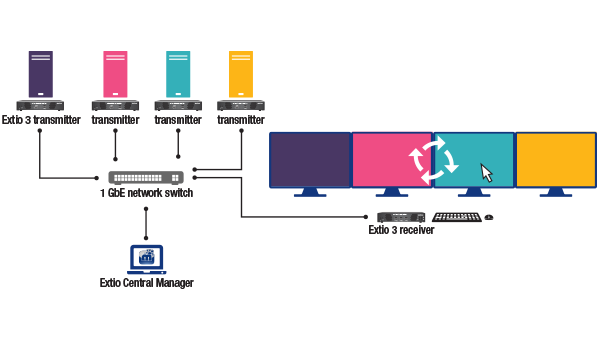

Secure KVM control
To ensure sensitive information remains protected, Extio 3 features built-in protections to prevent security gaps, and doesn’t require software to be installed on the source system.
Advanced Encryption Standard (AES) to encrypt signals between transmitters and receivers
Password and user management with Microsoft® Active Directory®
802.1x port authentication and IGMPv3 to prevent unauthorized devices from accessing your network
Syslog support to monitor and record KVM device and user activity
Engineered for 24/7 reliability
Build redundancy and fault tolerance into your installations. Supporting a distributed model of operation, Extio 3 removes single point of failure by storing all device settings and connectivity rules in each transmitter and receiver unit. Extio 3 appliances also feature two network interface ports that are configurable for link redundancy.

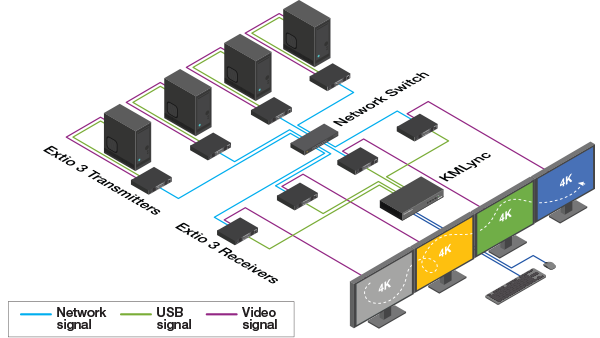
Link your KVM devices to enhance your remote workspace
Create a larger multi-monitor workspace by linking multiple Extio 3 receivers with Matrox KMLync, our 4-port keyboard and mouse switch. Enjoy seamless mouse movement across larger workspaces and control all the Extio 3 receiver devices on a network with a single keyboard and mouse set thanks for Matrox KMLync.
Deploy flexible, scalable, secure configurations with ease
Whether deployed as point-to-point extenders or as KVM over IP, Extio 3 KVM extenders offer the flexibility to adapt to your installations as demands change. With the power to create flexible, scalable, and secure KVM matrix-routing using standard network switches, Extio 3 enables you to easily expand your installations with confidence and without costly upgrades to help future proof your investment.
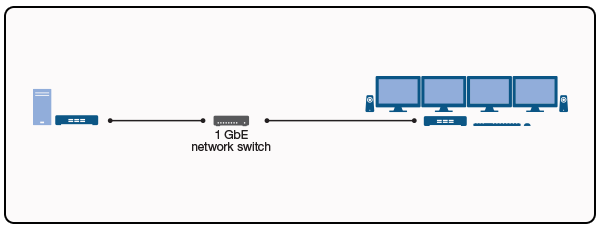
One-to-one
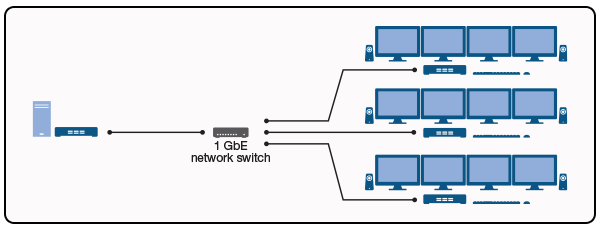
One-to-many
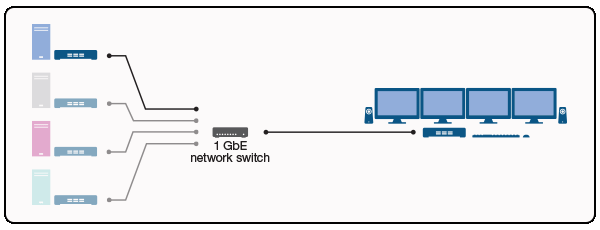
Many-to-one
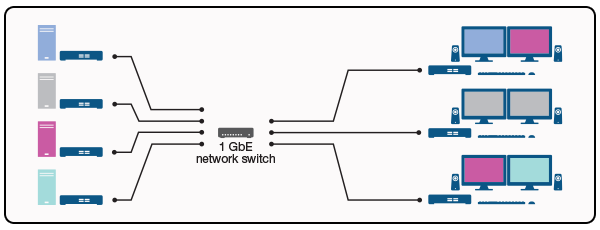
Many-to-many
Technical Specifications

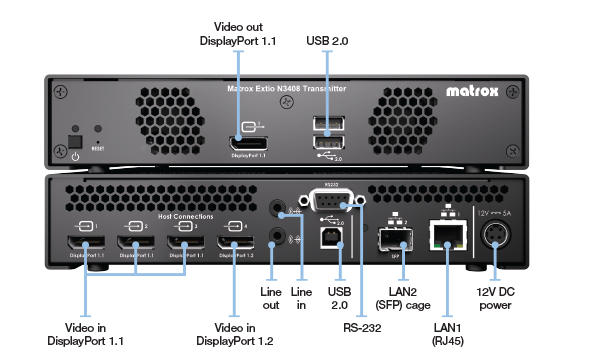
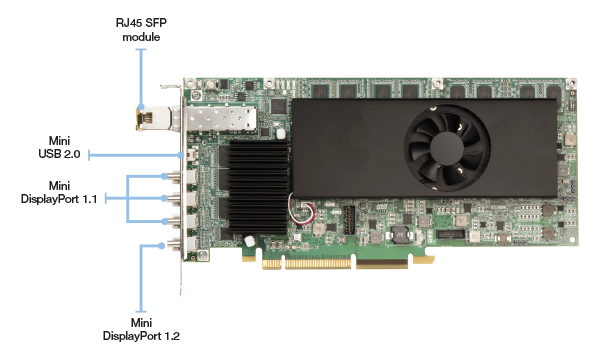
| Product | |
| Part Number | Transmitter Appliance—XTO3-N3408TX Transmitter Card—XTO3-N3408CTX Receiver Appliance—XTO3-N3408RX |
Ready to take your project to the next level?
request a demo
Software and Developer Tools
Matrox Extio Central Manager
Secure, centralized management of all networked Extio 3 IP KVM extenders is overseen through Matrox Extio Central Manager, an easy-to-use software to configure, manage, and monitor Extio 3 transmitter and receiver units. Extio Central Manager delivers smart control over the network, with an intuitive interface that facilitates discovery of networked Extio units, manages connections, and offers options to set up device parameters.

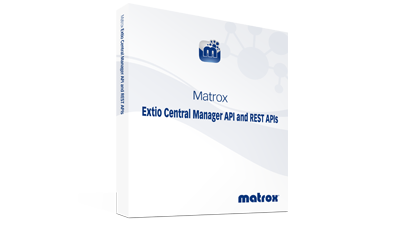
Extio Developer Tools
Integrators and developers gain command-level access to build personalized Extio Central Manager applications and/or integrate Extio 3 functionality into existing or even third-party applications. White-label options let OEMs and integrators customize the appearance of the Extio Central Manager user interface for easy re-branding of Matrox software with enterprise naming, logos, colors, and identity.
Resources
Extio 3 How -To Series
Extio 3 Series




